Feeling like your edits aren’t consistent?! I know when I edit sometimes, I stare at my screen thinking ‘why don’t these edits look good?’, ‘why does this edit look funky?’, or ‘how come I can’t get a consistent vibe in my editing?’. We’ll alllll been there, and I’m here to tell you: it only gets better!!
Let me show you three ways I get a consistent edit across all of my sessions!
Tip 1: Establish Your Style
This is the most important step people!!! You need to have a vision for your edits BEFORE editing (whaattt ????)
Use words that encompass your dream style. Example words are: warm, earthy, bright, bold, moody, vintage, etc.
Then, try to find a few edits that you really like, and use those as inspiration for your style.
Once you’ve found photos that demonstrate your inspiration style, pick out key similarities of all those photos! What characteristics do they all have in common?

Tip 2: Find a good base preset
When I’m editing my photos, the first thing I’ll do is apply a preset that matches my style. I’ve done lots of research on presets, and I use Dawn Charles Presets for my base, and they have yet to disappoint!
*DISCLAIMER* Presets won’t turn a bad photo into a great one. Presets just enhance the natural color and tones in the raw image. Don’t let presets become an obsession!
If you don’t find a preset that matches your style (or you don’t want to pay for one), make one yourself!! Try it out on multiple photos, and adjust the preset template until it’s juuuust right. Remember: presets can always be tweaked and changed later on!

Editing Tips
All right, now here’s the juicy part!! You can do all the prepping you want, but the key to editing consistently is the EDITING. Here are a few ways you can be sure you can a consistent edit.
Copy + Paste Settings
Although this might be a simple concept, you CAN and SHOULD copy & paste your settings throughout a session. You can do this by using the Command + C and Command + V keyboard short cuts.
Another option is to sync the settings on multiple photos! Try selecting all of the photos you want to sync, edit the first one and sync the settings to the rest of the photos!
Compare Your Current Session to Past Sessions
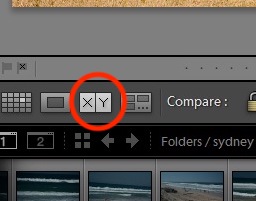
Another great way to maintain a consistent editing style is by comparing your photos to past sessions! Try dropping a few final images from other sessions in your Lightroom catalog, and use the comparison option on the bottom toolbar (shown in photo)
Split Toning
There’s a lot of mystery behind split toning in Lightroom, but it’s a super effective way to bring warmth into your images!! I use split toning to add warmth to my images without making my subjects looking too orangey.
For warmer edits: try adding an orange split tone over the highlights in an image, and maybe use this instead of cranking up your temperature too high!
Look at Before + Afters
I do this ALL THE TIME and it really helps me see if my edit looks true to the original. Is my edit enhancing the coloring of the RAW images? What colors / aspects of my image are being distorted because of my edit?
How to: on the bottom Lightroom tool bar, press the Y | Y comparison button. You can also press the “\” key on a Mac to show you a before and after too.
Use this as a way to see how your edit looks on the RAW image.
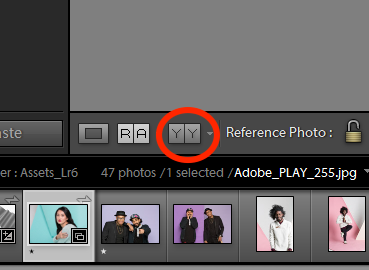
Tip 3: Use a Feed Planning App
My last tip for you is to get a feed planning app! If you want your feed to look consistent with your consistent edits, this is a MUST.
I use the Later app, which allows you to add in your favorite photos, drag and change around your upcoming feed, and see how it’ll look in a grid on your feed!
